San Diego Disability Injury Lawyer

Expert Advocacy
A dedicated law firm offering tailored legal solutions, ensuring justice through expertise, integrity, and commitment.
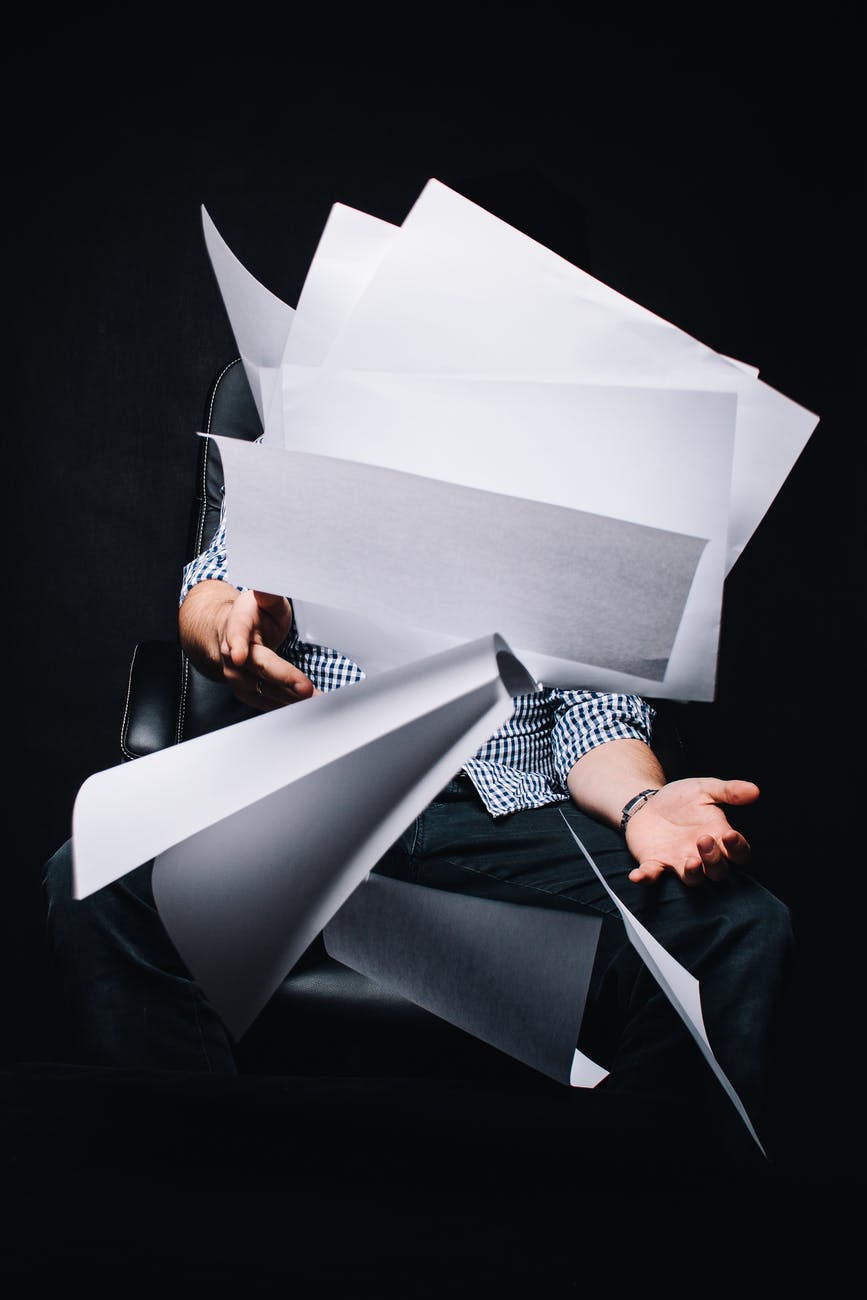
Law Group Has Gone Paper-less: A Report and How-To Guide
The paperless office has been the dream of many San Diego businesses, including personal injury lawyers. The benefits are tangible and real: reduced office storage space, the ability to access file documents from any file right on your desktop, remote access to any office file from anywhere in the world, and the ability to share and communicate with clients instantaneously through e-mail. As data becomes increasingly digitized and the ease of digitizing data also increases, the paperless office becomes more and more inevitable as the next clear method of law office management.
In the past, the hurdles to achieve this goal has been equipment costs, document management, and the transition cost of changing office systems. However, these hurdles no longer exist and creating a paperless office is now very simple–even for a solo practitioner.
The Law Group is now 5 months into its’ transition to a “paperless” office. Bear in mind that “paperless” does not mean “without paper”. Paper has been around for thousands of years and will continue to have a place in the digital office for the foreseeable future. The goal must be to reduce all unnecessary paper by digitizing it and storing it in a central location.
These were our office goals in making the transition:
1. Reduce office administrative time sorting and filing paper in files.
2. Reduce the time used to search paper files for relevant documents.
3. Create a method to better share documents with clients, opposing counsel, etc.
4. Eliminate the need to store closed files, thereby reducing overhead costs.
5. Stay within a budget of $1,000 for accomplishing this goal
All of these goals were achieved. In addition, we attained other goals, including reducing paper, toner, and copying costs.
After reviewing a number of resources and conferring with other attorneys who have done the same thing, here is how we did it.
Overview
The Small Solo Tech Blog shows the five quick steps to a paperless office:
It really is that simple.
Equipment
In order to effectively go paperless, you need the following equipment:
1. High Speed Scanner
2. Document Tracking Software
3. PDF File Creating Software
In addition, you should consider purchasing a second monitor for your desk (which will require an advanced video card for your computer). While this is not necessary for implementing a paperless office system–or anything else, for that matter–I swear that once you start utilizing a second monitor, you will not go back. A second monitor is like having additional desktop space to hold and manage your documents. It makes cutting and pasting between documents extremely easy and allows you to maintain your e-mail on one screen while drafting a document on another.
High-Speed Scanner
What we have found to be useful is a scanner that will scan single or double-sided documents in a single pass at a rate of at least 15 pages per minute. Based upon the recommendations of others, we purchased Fujitsu ScanSnap s510 scanners for each workstation. We haven’t been disappointed. The scanners scan quickly with a push of a single button, scan right to PDF, come with a full version of Adobe Acrobat (a value of $200 itself), and at a price of $395 per scanner they are the right price to meet our goals. I even bought one for my home office to scan personal bills and records.
Document Tracking System
Once you scan your documents to save on your server, you must be able to search amongst your files and also create an automated file naming system which will logically name your files and organize them for future use.
There are a number of third-party products out there. However, since our office was already using Time Matters for our practice management software, we decided to use its’ document tracking software and established an automatic file naming protocol which organizes files by matter and then description.
The automatic file naming protocol we use is this:
Matter Name/YYYYMMDD Name of Document Author.pdf
Why do we use this naming protocol? Primarily because it is easily searchable in both Time Matters and through Windows Explorer. Putting the date for each document in front of the file name allows documents to appear chronologically in Windows Explorer. This provides another way to locate documents quickly beside searching via the descriptive file name.
PDF Creation Software
Again, there are a number of third-party software solutions out there. But since the ScanSnap already comes with a full version of Adobe Acrobat–which also seamlessly integrates with Time Matters–we use Acrobat.
Even if you don’t plan to transition to a paperless office, we highly recommend purchasing a copy of Acrobat for your office. The latest version of Acrobat, version 9, includes a number of powerful tools including the ability to insert digital signatures in documents, insert signature tabs and labels to direct clients to take action, and bates stamp documents.
Implementing a System
Really, this is the hardest part. Not only do the partners and supervising attorneys need to buy in and insist that the system be strictly adhered to, but that commitment needs to flow to the support staff. Everyone needs to be able to perceive the benefit of changing how business is done.
Our system is very simple. As soon as a document comes in the office before any action is taken the document is scanned and stored. The document is also marked so that other staff recognizes that the document has been scanned.
In addition, to limit the number of documents required to be scanned, we have done away with our fax telephone line and printer in favor of toll-free internet fax. Faxes now appear on our desktops in PDF format and can be directly saved to the server. In addition, this allows us to fax documents from our desks without having to retrieve hard copies from the paper case file.
Summary
The benefits of this system are significant. But the time and effort might seem daunting. I assure you, however, that this system can be implemented in 30 days and everyone–your clients, your staff, and yourself–will love the change.